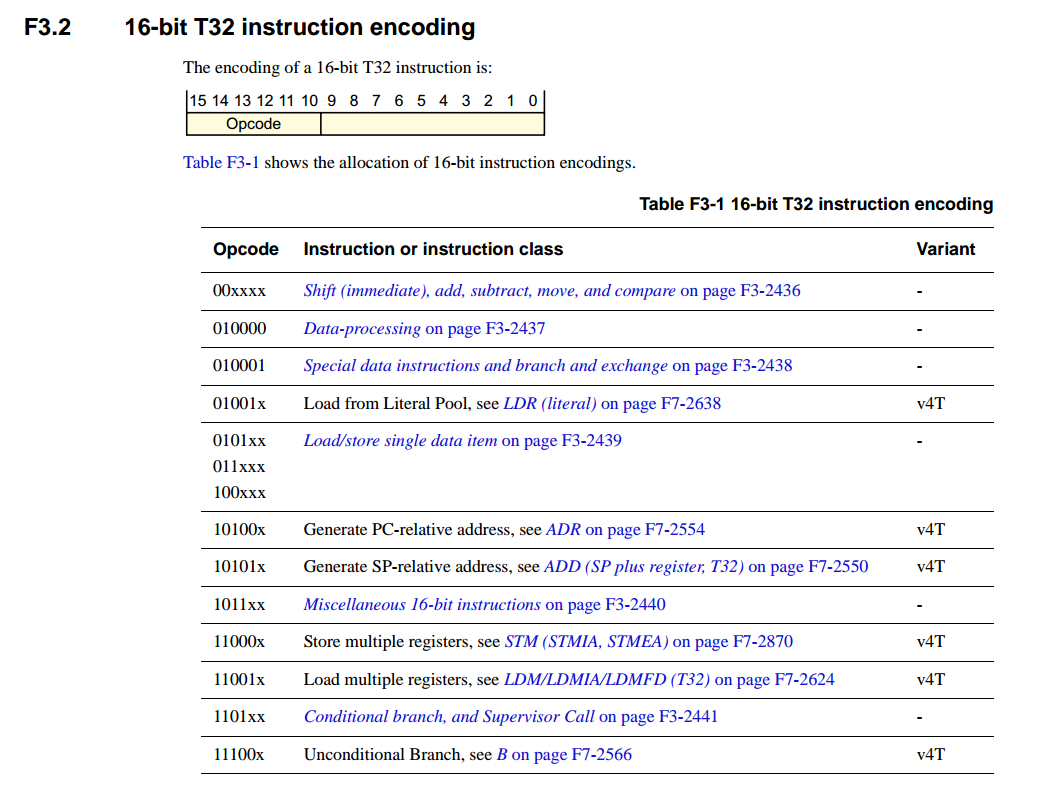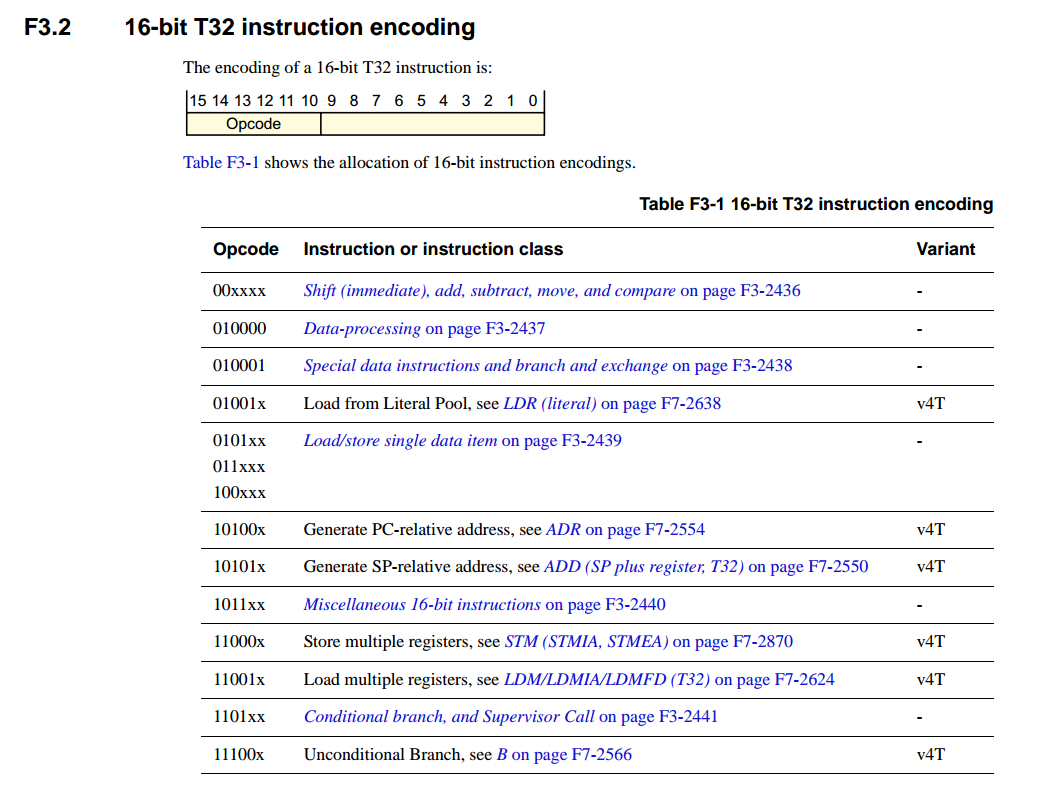
上半年接触过一些 app加固 的知识, 对 vm 这块一直空有兴趣而没有了解过; 最近, 阅读了几篇文章, 有所启发, 所以决定学习一下 vm 这块的一些操作.
主要内容分为:
- 环境搭建
- 提取指令
- capstone处理
阅读资料 #
环境搭建: #
- 需要安装python的capstone模块, 可以直接使用pip安装. (另外: 强烈建议下载capstone源码, 以便随时阅读.)
sudo apt install libcapstone3
sudo apt install libcapstone-dev
pip install capstone
-
ida/radare2
在本节中, 提取指令的时候会用到. -
arm官方文档( https://yurichev.com/mirrors/ARMv8-A_Architecture_Reference_Manual_(Issue_A.a).pdf)
本篇文章大致分为如下几个部分: #
-
手动提取编译好的可执行文件中的 你想要加密的函数, 并转换为 16进制的格式.
-
初步了解 capstone 中的 对Arm指令进行处理的操作函数.
-
了解 thumb指令编码 ,
此处研究thumb的原因是: 在提出函数的bytes时, 发现自定义的函数, 都被转换成了thumb指令的格式, 所以笔者先研究thumb; 当然, 要知道, thumb并不是独立于arm存在的, thumb的存在是为了提高效率. -
设计自己的一套 指令集 ,
很简单的一套指令集, 能模拟常见的thumb指令, 例如 push, pop, str, ldr, add, sub, mov, cmp, blx .... -
写代码,
此处参考了capstone源码中的/bindings/python/capstone/* 中的有关代码, 初学py, 代码写的差, 有什么建议还请多多交流).
提取指令. #
我们提取的是下面程序中的 judge 函数.
用ida提取: #
我们将会在这篇文章中用到的程序:
#include <stdio.h>
char key[16] = {'a', 'a', 'a', 'a', '1', '1', '1', '1', 'q', 'r', 'c', 'o', 'b', 'g', 's', 'k'};
int judge(const char *s)
{
int ret = 1;
char c[16] = {'a', 'b', 'c', 'd', '1', '2', '3', '4', 'q', 's', 'e', 'r', 'b', 'h', 'u', 'n'};
int i;
for (i = 0; i < 16; i++)
{
switch(i % 4)
{
case 0:
if (s[i] == c[i])
continue;
break;
case 1:
if (s[i] + 1 == c[i])
continue;
break;
case 2:
if (s[i] + 2 == c[i])
continue;
break;
case 3:
if (s[i] + 3 == c[i])
continue;
break;
}
ret = 0;
}
return ret;
}
int main(int argc, char *argv[])
{
printf("hello World\n");
char a[16];
scanf("%s", a);
if (judge(a) == 1)
printf("ok");
else
printf("error");
return 0;
}
用ndk-build编译成armv7a可执行程序后, 放入ida中, 用idc脚本提::
idc脚本, start为judge函数的起始地址, end为judge函数的结束地址.
#include <idc.idc>
static main() {
auto start, end, fd, i, inst;
fd = fopen("D:\\idaResult\\armOpcodeByte.txt", "wt+");
start = 0x863c;
end = 0x86BA;
for(i = start; i < end; i++) {
inst = Byte(i);
fprintf(fd, "\\x%02x", inst);
}
fclose(fd);
}
提取出来后的结果:
\x1f\x49\xf0\xb5\x79\x44\x09\x68\x87\xb0\x07\x46\x0b\x68\x01\xaa\x0d\x46\x16\x46\x05\x93\x1b\x4b\x7b\x44\x03\xf1\x10\x0e\x18\x68\x08\x33\x53\xf8\x04\x1c\x73\x45\x14\x46\x03\xc4\x22\x46\xf6\xd1\x3a\x46\x00\x23\x01\x20\x03\xf0\x03\x01\x02\x29\x09\xd0\x03\x29\x0a\xd0\x01\x29\x02\xd0\x14\x78\xf1\x5c\x08\xe0\x11\x78\x01\x31\x04\xe0\x11\x78\x02\x31\x01\xe0\x11\x78\x03\x31\xf4\x5c\x01\x33\xa1\x42\x18\xbf\x00\x20\x10\x2b\x02\xf1\x01\x02\xe3\xd1\x05\x9a\x2b\x68\x9a\x42\x01\xd0\xff\xf7\x0a\xef\x07\xb0\xf0\xbd
用radare2提取 #
(才发现原来radare2 v2.0都已经发布了)
对r2语法不做讲解了, 网上也有了一些文章, 大家可以去看. 笔者本身也不是很熟悉~
username-l0phtg@L0phTg:armeabi-v7a$ r2 test
-- Interpret radare2 scripts with '. <path-to-script>'. Similar to the bash source alias command.
[0x000085a0]> aa
[x] Analyze all flags starting with sym. and entry0 (aa)
[0x000085a0]> afl~judge
0x0000863c 17 126 sym.judge
[0x000085a0]> 0x863c
[0x0000863c]> pcp 126
import struct
buf = struct.pack ("126B", *[
0x1f,0x49,0xf0,0xb5,0x79,0x44,0x09,0x68,0x87,0xb0,0x07,
0x46,0x0b,0x68,0x01,0xaa,0x0d,0x46,0x16,0x46,0x05,0x93,
0x1b,0x4b,0x7b,0x44,0x03,0xf1,0x10,0x0e,0x18,0x68,0x08,
0x33,0x53,0xf8,0x04,0x1c,0x73,0x45,0x14,0x46,0x03,0xc4,
0x22,0x46,0xf6,0xd1,0x3a,0x46,0x00,0x23,0x01,0x20,0x03,
0xf0,0x03,0x01,0x02,0x29,0x09,0xd0,0x03,0x29,0x0a,0xd0,
0x01,0x29,0x02,0xd0,0x14,0x78,0xf1,0x5c,0x08,0xe0,0x11,
0x78,0x01,0x31,0x04,0xe0,0x11,0x78,0x02,0x31,0x01,0xe0,
0x11,0x78,0x03,0x31,0xf4,0x5c,0x01,0x33,0xa1,0x42,0x18,
0xbf,0x00,0x20,0x10,0x2b,0x02,0xf1,0x01,0x02,0xe3,0xd1,
0x05,0x9a,0x2b,0x68,0x9a,0x42,0x01,0xd0,0xff,0xf7,0x0a,
0xef,0x07,0xb0,0xf0,0xbd])
[0x0000863c]>
了解capstone中对arm指令进行操作的函数 接口
#
从源代码中提供的example, 来初步了解capstone提供给我们的可用的接口的使用
#
我们参考的主要是 /bindings/python/test_arm.py 和 /bindings/python/test_detail.py这两个文件:
- test_arm.py
源代码过多, 这里就不全部都放上来了
#!/usr/bin/env python
# Capstone Python bindings, by Nguyen Anh Quynnh <aquynh@gmail.com>
from __future__ import print_function
from capstone import *
from capstone.arm import *
from xprint import to_hex, to_x, to_x_32
ARM_CODE = b"\xED\xFF\xFF\xEB\x04\xe0\x2d\xe5\x00\x00\x00\x00\xe0\x83\x22\xe5\xf1\x02\x03\x0e\x00\x00\xa0\xe3\x02\x30\xc1\xe7\x00\x00\x53\xe3\x00\x02\x01\xf1\x05\x40\xd0\xe8\xf4\x80\x00\x00"
THUMB_CODE = b"\x70\x47\x00\xf0\x10\xe8\xeb\x46\x83\xb0\xc9\x68\x1f\xb1\x30\xbf\xaf\xf3\x20\x84"
all_tests = (
(CS_ARCH_ARM, CS_MODE_ARM, ARM_CODE, "ARM", None),
(CS_ARCH_ARM, CS_MODE_THUMB, THUMB_CODE, "Thumb", None),
)
def print_insn_detail(insn):
# print address, mnemonic and operands
print("0x%x:\t%s\t%s" % (insn.address, insn.mnemonic, insn.op_str))
# "data" instruction generated by SKIPDATA option has no detail
if insn.id == 0:
return
if len(insn.operands) > 0:
print("\top_count: %u" % len(insn.operands))
c = 0
for i in insn.operands:
if i.type == ARM_OP_REG:
print("\t\toperands[%u].type: REG = %s" % (c, insn.reg_name(i.reg)))
if i.type == ARM_OP_IMM:
print("\t\toperands[%u].type: IMM = 0x%s" % (c, to_x_32(i.imm)))
...............................
if i.type == ARM_OP_MEM:
print("\t\toperands[%u].type: MEM" % c)
if i.mem.base != 0:
print("\t\t\toperands[%u].mem.base: REG = %s" \
% (c, insn.reg_name(i.mem.base)))
if i.mem.index != 0:
print("\t\t\toperands[%u].mem.index: REG = %s" \
% (c, insn.reg_name(i.mem.index)))
if i.mem.scale != 1:
print("\t\t\toperands[%u].mem.scale: %u" \
% (c, i.mem.scale))
if i.mem.disp != 0:
print("\t\t\toperands[%u].mem.disp: 0x%s" \
% (c, to_x_32(i.mem.disp)))
...............................
c += 1
if insn.update_flags:
print("\tUpdate-flags: True")
if insn.writeback:
print("\tWrite-back: True")
if not insn.cc in [ARM_CC_AL, ARM_CC_INVALID]:
print("\tCode condition: %u" % insn.cc)
...............................
### Test class Cs
def test_class():
for (arch, mode, code, comment, syntax) in all_tests:
print("*" * 16)
print("Platform: %s" % comment)
print("Code: %s" % to_hex(code))
print("Disasm:")
try:
md = Cs(arch, mode)
if syntax:
md.syntax = syntax
md.detail = True
for insn in md.disasm(code, 0x80001000):
print_insn_detail(insn)
print ()
print ("0x%x:\n" % (insn.address + insn.size))
except CsError as e:
print("ERROR: %s" % e)
if __name__ == '__main__':
test_class()
观察test_arm.py, 我们可以看到的重要的一些操作有:
md = Cs(arch, mode)
for insn in md.disasm(code, 0x80001000):
print_insn_detail(insn)
首先通过md = Cs(arch, mode)来选择我们的架构, 然后调用md.disasm返回 指令(insn) (这里Cs.disasm就是一个生成器, 参看py语法)
然后打印insn的细节(助记符, 操作数, 以及每个操作数的类型等)
打印的时候(这里我只列举了部分操作):
- 我们可以发现 针对指令 调用了 insn.address, insn.mnemonic, insn.op_str, insn.operands, insn.update_flags, insn.cc…..
- 针对 操作数 调用了 i.type, i.reg, i.mem….
- test_detail.py (省略了一些和上面test_arm.py相似的代码)
..........
def print_detail(insn):
print("0x%x:\t%s\t%s // insn-ID: %u, insn-mnem: %s" \
% (insn.address, insn.mnemonic, insn.op_str, insn.id, \
insn.insn_name()))
# "data" instruction generated by SKIPDATA option has no detail
if insn.id == 0:
return
if len(insn.regs_read) > 0:
print("\tImplicit registers read: ", end=''),
for m in insn.regs_read:
print("%s " % insn.reg_name(m), end=''),
print()
if len(insn.regs_write) > 0:
print("\tImplicit registers modified: ", end=''),
for m in insn.regs_write:
print("%s " % insn.reg_name(m), end=''),
print()
if len(insn.groups) > 0:
print("\tThis instruction belongs to groups: ", end=''),
for m in insn.groups:
print("%s " % insn.group_name(m), end=''),
print()``
....................................
操作很明显: insn.regs_read, insn.regs_write, insn.groups.
观察源代码中的/bindings/python/capstone/__init__.py来了解CS 和 CsInsn 的实现:
#
class Cs(object):
def __init__(self, arch, mode):
....
....省略
# Disassemble binary & return disassembled instructions in CsInsn objects 反汇编二进制代码&& 返回反汇编的指令in CsInsn对象中
def disasm(self, code, offset, count=0):
all_insn = ctypes.POINTER(_cs_insn)()
'''if not _python2:
print(code)
code = code.encode()
print(code)'''
# Hack, unicorn's memory accessors give you back bytearrays, but they
# cause TypeErrors when you hand them into Capstone.
if isinstance(code, bytearray):
code = bytes(code)
res = _cs.cs_disasm(self.csh, code, len(code), offset, count, ctypes.byref(all_insn))*************
if res > 0:
try:
for i in range(res):
yield CsInsn(self, all_insn[i]) ## all_info*********************************** 重点操作
finally:
_cs.cs_free(all_insn, res)
else:
status = _cs.cs_errno(self.csh)
if status != CS_ERR_OK:
raise CsError(status)
return
yield
通过观察Cs这个类的实现, 我们发现了它是一个生成器, 一直返回CsInsn 这个类的对象, 现在我们来看一下CsInsn 这个类的实现(从名字可以就可以看出来, 它保存了我们每条指令的性质)
▼ CsInsn : class
+__init__ : function
+id : function @property
+address : function @property // 返回 指令的地址
+size : function @property // 返回 大小
+bytes : function @property // 返回 字节码 []
+mnemonic : function @property // 返回 指令名称(助记符)
+op_str : function @property // 返回 操作string
+regs_read : function @property // 返回 会被*隐式*读的寄存器[]
+regs_write : function @property // 返回 会被*隐式*写的寄存器[]
+groups : function @property // 指令的group
-__gen_detail : function
-__getattr__ : function
+errno : function
+reg_name : function (self, reg_id) // 返回寄存器的名称
+insn_name : function // 返回指令名称, 不同于mnemonic
+group_name : function
+group : function
+reg_read : function (self, reg_id) // 识别该寄存器会被隐式read
+reg_write : function (self, reg_id) // 识别该寄存器是否会被隐式 write
+op_count : function
+op_find : function
这里我罗列了一下它的所有操作, 我们下面写代码的时候会用到.
这里我们先简单写一个.py, 来对上面的部分函数进行应用 #
我们可以先看一下输出结果:
l0phtg@l0phtg-PC:~/blogTest$ python test.py
0x1000: push {r4, r6, r7, lr}
id:426 groups:[150, 151] size:2
bytes: 0xd0 0xb5
op_count: 4
operands[0].type: REG = r4
operands[1].type: REG = r6
operands[2].type: REG = r7
operands[3].type: REG = lr
0x1002: pop {r4, r6, r7, pc}
id:425 groups:[150, 151] size:2
bytes: 0xd0 0xbd
op_count: 4
operands[0].type: REG = r4
operands[1].type: REG = r6
operands[2].type: REG = r7
operands[3].type: REG = pc
0x1004: beq #0x100e
id:17 groups:[150, 151, 1] size:2
bytes: 0x3 0xd0
op_count: 1
operands[0].type: IMM = 0x100e
0x1006: movs r0, #0
id:80 groups:[150, 151] size:2
bytes: 0x0 0x20
op_count: 2
operands[0].type: REG = r0
operands[1].type: IMM = 0x0
Update-flags: True
每条指令的指令名称, 指令操作数, 操作数类型, 该指令是否更新flag都显示了出来.
下面的代码(参考test_arm.py的实现)
#!/usr/bin/env python2
#-*- coding:utf-8 -*-
import sys
from capstone import *
from capstone.arm import *
from xprint import to_hex, to_x, to_x_32
my_thumb_code = b"\xd0\xb5\xd0\xbd\x03\xd0\x00\x20"
def print_insn_detail(insn):
print("0x%x:\t%s\t%s" % (insn.address, insn.mnemonic, insn.op_str))
print("id:%d\tgroups:%s\tsize:%x\t" % (insn.id, insn.groups, insn.size))
sys.stdout.write('bytes:\t')
for i in insn.bytes:
sys.stdout.write("%s " % hex(i))
sys.stdout.write('\n')
if len(insn.operands) > 0:
print("\top_count: %u" % len(insn.operands))
c = 0
for i in insn.operands:
if i.type == ARM_OP_REG:
print("\t\toperands[%u].type: REG = %s" % (c, insn.reg_name(i.reg)))
if i.type == ARM_OP_IMM:
print("\t\toperands[%u].type: IMM = 0x%s" % (c, to_x_32(i.imm)))
if i.type == ARM_OP_PIMM:
print("\t\toperands[%u].type: P-IMM = %u" % (c, i.imm))
if i.type == ARM_OP_CIMM:
print("\t\toperands[%u].type: C-IMM = %u" % (c, i.imm))
if i.type == ARM_OP_FP:
print("\t\toperands[%u].type: FP = %f" % (c, i.fp))
if i.type == ARM_OP_SYSREG:
print("\t\toperands[%u].type: SYSREG = %u" % (c, i.reg))
if i.type == ARM_OP_SETEND:
if i.setend == ARM_SETEND_BE:
print("\t\toperands[%u].type: SETEND = be" % c)
else:
print("\t\toperands[%u].type: SETEND = le" % c)
if i.type == ARM_OP_MEM:
print("\t\toperands[%u].type: MEM" % c)
if i.mem.base != 0:
print("\t\t\toperands[%u].mem.base: REG = %s" \
% (c, insn.reg_name(i.mem.base)))
if i.mem.index != 0:
print("\t\t\toperands[%u].mem.index: REG = %s" \
% (c, insn.reg_name(i.mem.index)))
if i.mem.scale != 1:
print("\t\t\toperands[%u].mem.scale: %u" \
% (c, i.mem.scale))
if i.mem.disp != 0:
print("\t\t\toperands[%u].mem.disp: 0x%s" \
% (c, to_x_32(i.mem.disp)))
if i.shift.type != ARM_SFT_INVALID and i.shift.value:
print("\t\t\tShift: %u = %u" \
% (i.shift.type, i.shift.value))
if i.vector_index != -1:
print("\t\t\toperands[%u].vector_index = %u" %(c, i.vector_index))
if i.subtracted:
print("\t\t\toperands[%u].subtracted = True" %c)
c += 1
if insn.update_flags:
print("\tUpdate-flags: True")
def test_class():
md = Cs(CS_ARCH_ARM, CS_MODE_THUMB)
md.detail=True
for insn in md.disasm(my_thumb_code, 0x1000):
print_insn_detail(insn)
sys.stdout.write('\n')
if __name__ == '__main__':
test_class()
了解 thumb 的指令编码: #
在前面环境搭建的时候, 我向大家推荐了arm的一个文档, 本节主要针对该文档进行分析.
首先定位到第F3章节, 观看目录:
Chapter F3
T32 Base Instruction Set Encoding
This chapter introduces the T32 instruction set and describes how it uses the ARM programmers’ model. It contains
the following sections:
• T32 instruction set encoding on page F3-2432.
• 16-bit T32 instruction encoding on page F3-2435.
• 32-bit T32 instruction encoding on page F3-2442.
我们在此分析的是16-bit T32 instruction, 再次定位到F3-2435.